Host your static website on Amazon S3 services by CICD pipeline Using CloudFront.
Table of contents
Pre-Requisite:
AWS Account
Circle CI Account
Static Website
Architecture:

Steps:
- Go to your AWS Console --> S3 Bucket
Now, Create your bucket with the name same as your domain name.
for ex: www.siddhant.com

Let all options remain same and scroll down and "Click on
Create bucket"Open your bucket and now let's enable the static website hosting for the same:
Properties---> Static Website Hosting:
Index Document: Write the name of the file which you want to server as your homepage.
Error Document: If you have any file to server/ handle your error you can specify it here.

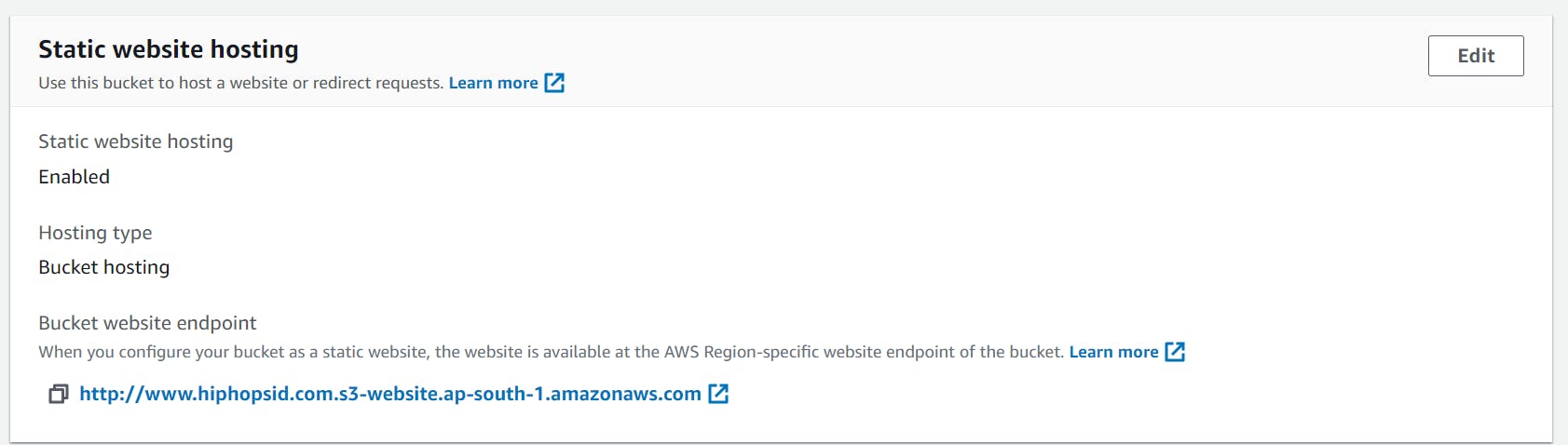
Now just upload your website code on GITHUB (I'm using Ankit's repo here: Click here
Let's create a directory in your repo with the name as, .circleci . Create a new file config.yml which will be used by circleCI to deploy your code on the s3 bucket.
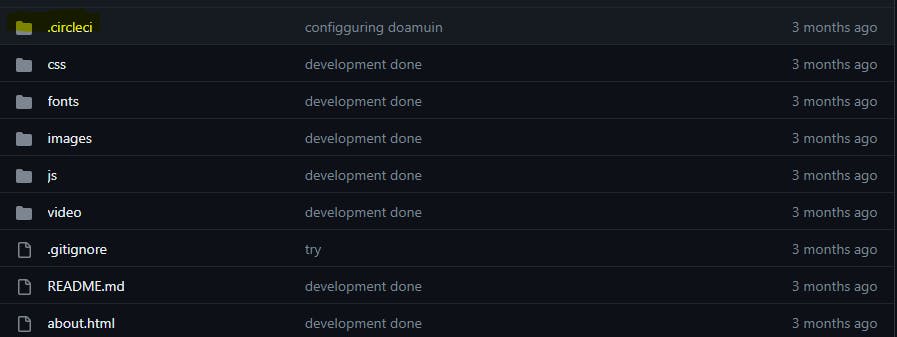
config.yml version: 2.1 jobs: deploy: docker: - image: cimg/aws:2023.04.1 steps: - checkout - run: name: Lets deploy this application command: | ls aws s3 sync . s3://$AWS_S3_BUCKET/ workflows: Production: jobs: - deploy: filters: branches: only: mainIt's time to show the POWER OF CIRCLE-CI. Login into your circle CI Account. And, set up your project.
Now go to project setting--> Environment Variables
Add the following environment variables

- Now after making these changer trigger your pipeline to push your changes on s3 bucket.
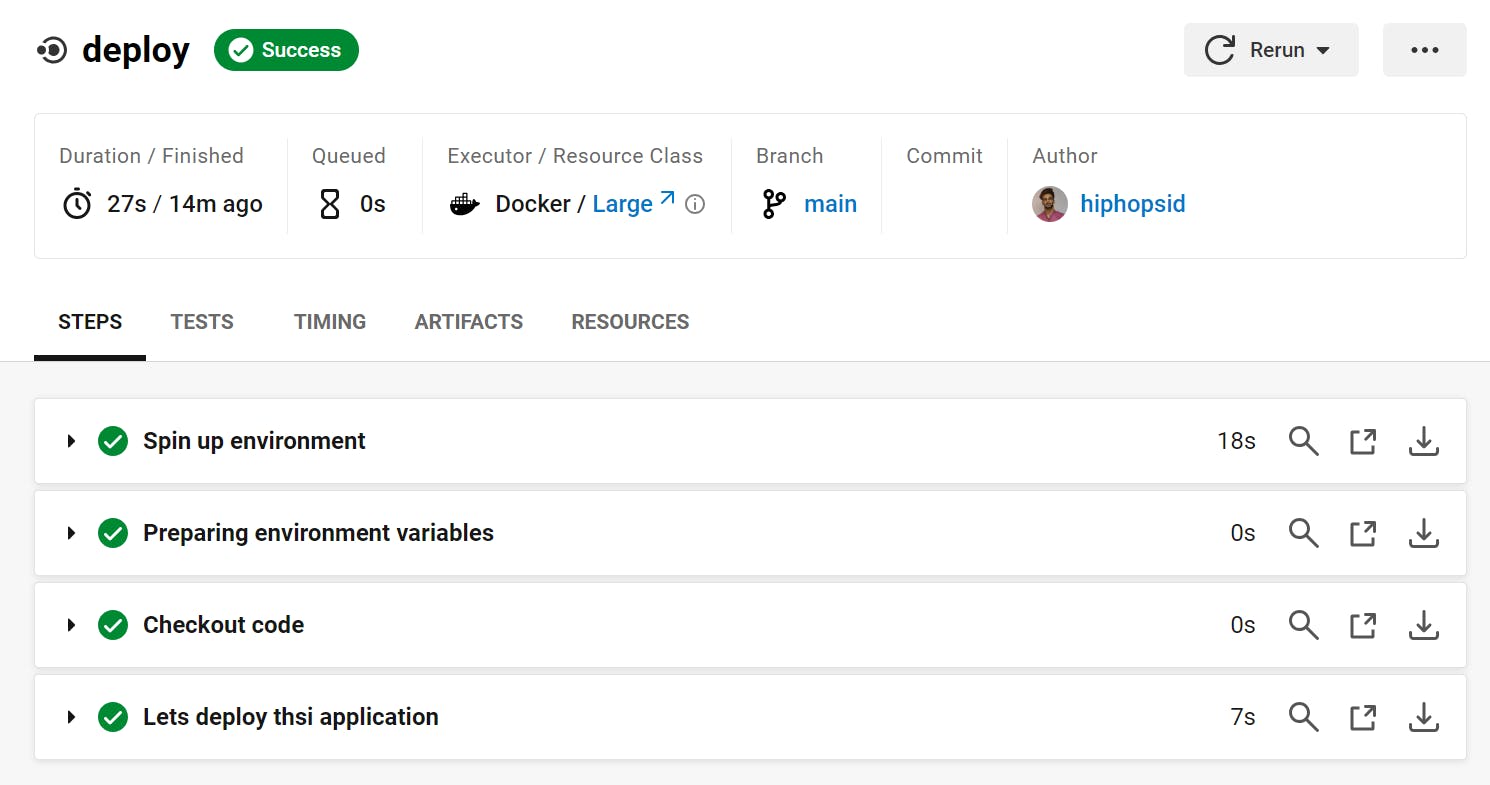

Now, you must be able to see the endpoint of your website but you won't be able to see the website if you hit the endpoint on your browser. As we need to attach some permissions to it, but we will do it through Cloudfront.


Update the NAME field with your s3 bucket endpoint, and create a new OAI basically, it will allow CloudFront to access your S3 bucket content.
And, make sure you mark Bucket Policy as "Yes, update the bucket policy"

You can also add the SSL Certificate and WAF if you have those configured.
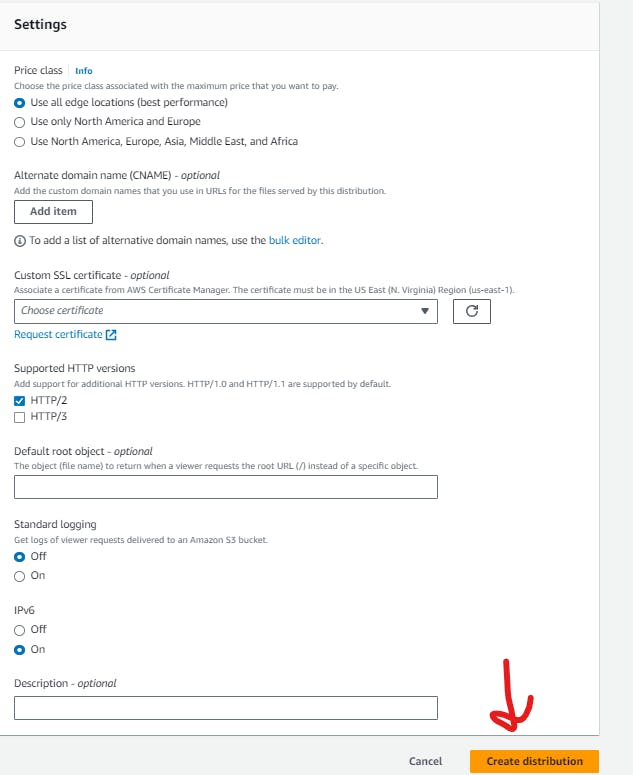
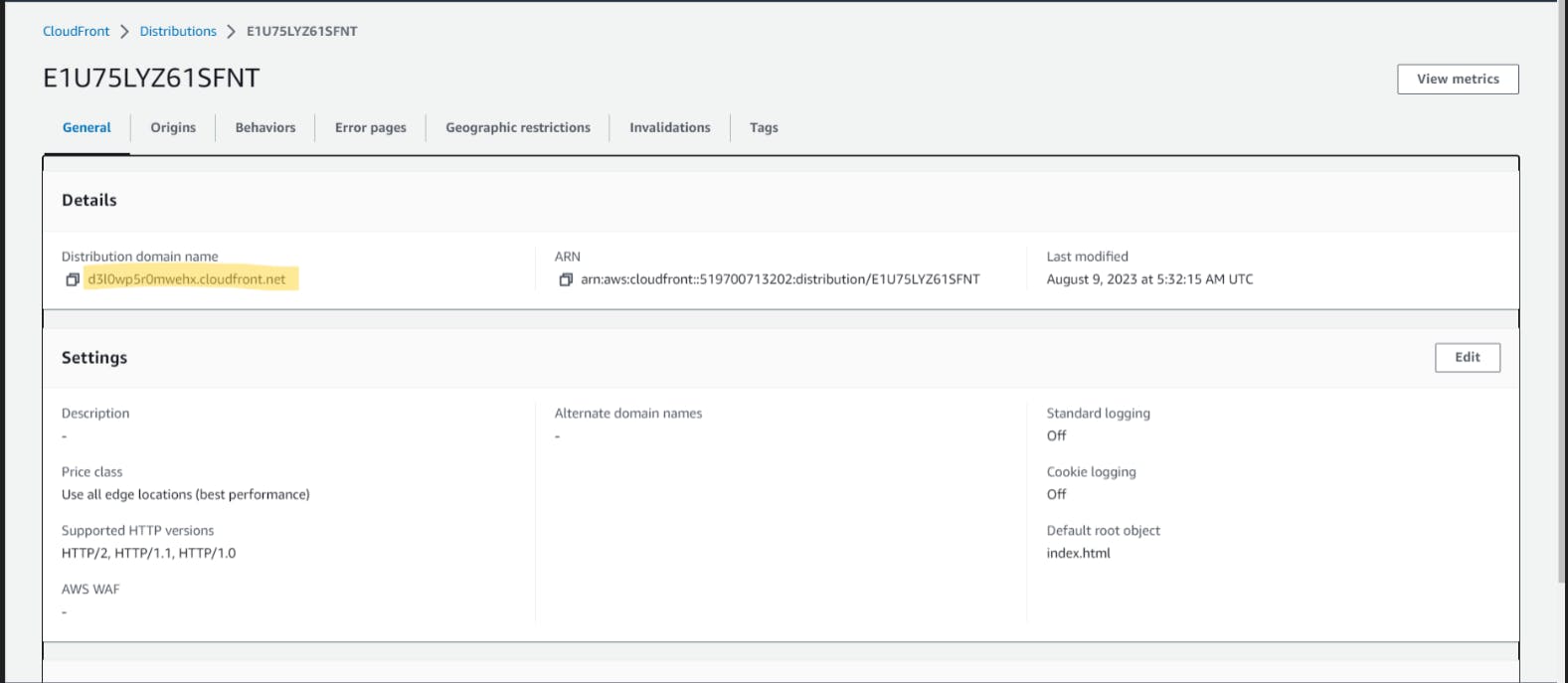
Now if you copy paste your DIstribution Domain Name, you will be able to access your homepage/index.html:

